How Can Pinterest Benefit the Visual Artist?
What is Pinterest?
Pinterest is a tool for collecting and organizing the things you love. It’s that simple. Consider your Pinterest account a visual file cabinet. You create files or boards (think of it as bulletin board) with titles, such as, Christmas, Dogs, Art…etc where you store photos of that particular title. You can be as specific as you want…..I have a board titled "Dog Love" but also a board titled "Boxers" (my favorite dog breed).
Who can benefit from Pinterest?
Anyone and everyone can benefit from having a Pinterest account but especially artists.
As an artist, I find inspiration from photos. I use to have several magazine subscriptions and once I had a sizable stack of them, I would spend hours going through them, cutting out photos that inspired me. I would then file them in folders in my filing cabinet for inspiration on future projects. I suppose this isn’t good news for magazine publishers because I have canceled all my subscriptions …… but on the bright side, look at how many trees I am saving!
Is Pinterest considered Social Media?
Absolutely. It’s a tool you don’t want to miss out on. Pinterest has dramatically changed the landscape of social media with its picture-based interface. Once you have your account set up, you will start to follow like-minded people. You have the choice of following all of a person’s boards or just the ones you are interested in. People will also start to follow your boards as well.
The way it can benefit you as an artist, is by pinning your art. Create a board with your name as the title and pin images of your work there. You can also pin your art by it’s theme and in the description put your name, for example, "Angel painting by Teresa Kogut". By doing this, when someone types in Teresa Kogut or Angel in the search box, my image will appear some where in the feed.
How do I Pin something to my Boards?
There’s a few ways to do this.
- When you log into Pinterest (after you’ve set up your account), the images you see on your wall are recent pins from the people you are following. To pin one of their pins, simple click on the red pin it button on the image. You also have the chance to email it or "like" it. In order to see the image more clearly, click on the image and it will appear larger on the screen. Once you do this, you will also be able to visit the website or blog it was pinned from by clicking on the image again. To go back to your wall, click the "x" in the upper right-hand corner.
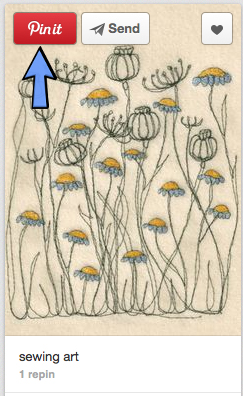
- You need to download the "pin it" button to your bookmark bar on your browser so you can pin directly from a blog or website. BE SURE to give credit to the artist/blogger/photographer in the description of your pin. Also make sure the blog or website allows pinning of their work. Click here for directions on creating a "pin it" button for your browser.
- Make sure to add a Pinterest widget to your blog or website so visitors can pin your content easily. Click here to find out how.
Is Pinterest for Businesses too?
Yes. Click here to learn about setting up a business account. Truth is, there will be no aesthetical difference between a personal and a business profile on Pinterest. But once you’ve gone business, you will get access to a series of tools that you can use to see who’s following you and how your number of followers is increasing each month. You’ll be able to add widgets to your website linking directly to your Pinterest account (kind of what you can do with Facebook) and two kinds of buttons for your articles’ illustrations. This will help you boost your online experience from a more professional point of view.
If you already have a personal account and want to convert it to a business account, it only takes about 5 minutes to convert your account, but it will bring you some advantages once you’ve finished the conversion process. Click here to start the conversion process.
Other Features & Tips you will LOVE about Pinterest:
Click the red + icon next to your profile picture to upload a pin, add a pin from a website, or see recommended pins for you based on your previous pinning habits.
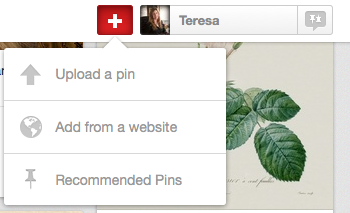
Go into your settings and link your Twitter account to your Pinterest account. Now when you pin something, you have to option of having it in your twitter feed as well by checking the twitter box. WARNING: be careful not to use this feature too often. Your twitter followers will become annoyed if you tweet every pin and will likely stop following you. If they want to see ALL of your pins, they will join you on pinterest. Only tweet pins once in a while that are a must see!
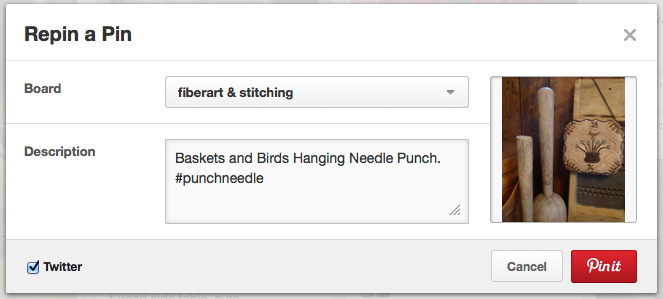
Please visit my Pinterest account for an idea of how to set up your boards, what titles to use, etc. Have a look around and get familiar with it, then go immediately to set up your account. You are really missing out if you don’t already have an account.
Click here to start your own account.
WARNING: It’s highly addictive. There is so much eye-candy, you can get lost for hours pinning your life away. So set a timer and stick to it!

Share your Pinterest address with us here in the comments!




{ 2 comments… read them below or add one }
I have a pinterest account and I have loaded photos also, my question is that I cannot figure out why when I do a search I can never find my images in the search which would lead me to believe no one else is finding my photos either. Example: I have loaded images of wool applique and have named that in description but never does my photo come up when I search for wool applique. Can you enlighten me on how I maybe posting them wrong?
That’s a good question, Debra. I don’t know how the algirhythms (sp?) work on pinterest. Put as much information in the description as possible that are keywords people will be searching for. I, too, get frustrated when I search angel boards and mine doesn’t come up at all. I have a ton of angel pins saved to my angel board so I don’t know why others come up but not mine. Wish I had more infor for you on this topic but using keywords is all I have to offer.
Blessings,
Teresa